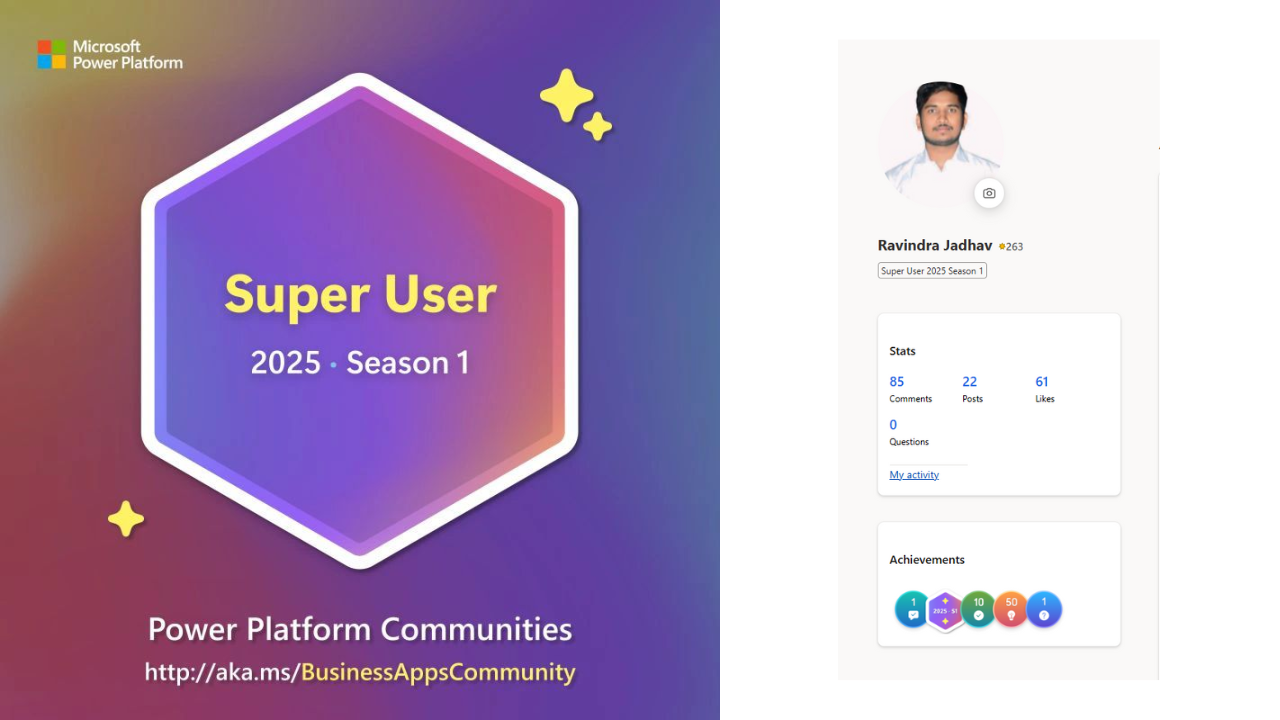Who are Super Users?
These top community contributors inspire others through example and encouragement—answering forum questions, leading user groups, and creating and publishing their own helpful content. Super Users also get community privileges along with recognition.
Help others: Make a real impact in other community members’ work and lives.
Grow your reputation: Grow your reputation and influence in the community and beyond.
Learn continuously: Stay at the top of your game by stretching your skills while helping others.
Get perks: Be entrusted with moderation and other community privileges.
Requirements
Community members earn Super User status by accumulating points for community contributions. To become eligible, you must earn a minimum of 100 points in a January–June or July–December time period, including at least 50 points earned by providing verified answers. To keep Super User status, you must continue earning the same point levels in each successive six-month period.
Learn more about reputation points.
Privileges
Super User status comes with privileges, such as:
- Title and badge recognition in the community
- Moderator privileges to move and remove posts
- Ability to mark responses as Verified Answers
- Blog authoring privileges
- Access to a private Super Users discussion areas
- Invitation to monthly Super User calls with Microsoft to stay informed
- Eligibility for other engagement and recognition opportunities
- MVP eligible contributions
And, as always, the gratitude and appreciation of thousands of community members!
How to Become Super User in Community
How to Become Super User in Community
✨ Thanks for reading! ✨
I hope you found this blog on the Microsoft Power Platform helpful! From Power Apps, Power Automate (Cloud & Desktop), Canvas Apps, Model-driven Apps, Power BI, Power Pages, SharePoint, Dynamics 365 (D365), Azure, and more, I cover a wide range of topics to help you harness these powerful tools. Don’t miss out on future tips, tutorials, and insights—hit that subscribe button to get the latest posts right to your inbox. 💌💬 I’d love to hear your thoughts! Drop a comment below with your questions, ideas, or feedback—let’s get the conversation started!🔗 Let’s connect and grow together!
Follow me, Ravindra Jadhav, on your favorite platforms for even more content and updates on Microsoft Power Platform and related technologies:
💼 LinkedIn – Let’s network and share ideas!
💻 GitHub – Explore my projects and code.
🐦 Twitter – Stay updated with quick tips and industry news.
📺 YouTube – Watch tutorials and deep dives on Power Platform, Power Apps, Power Automate, and more! Let’s build something amazing together with Power Platform and Azure! 🚀