Respond to Power Automate Flow Or Power Apps
🧩 Problem Statement
When building solutions with Power Apps and Power Automate, developers often need to send data from a Power Automate flow back to Power Apps. However, many struggle with how to:
- Use the “Respond to a PowerApp or flow” action properly
- Send complex data types such as SharePoint records, API responses, or JSON arrays
- Retrieve and parse multiple rows or values inside Power Apps after receiving a response
This leads to confusion, broken integrations, and inefficient workflows between Power Apps and Power Automate. A clear understanding of how to send structured responses from Flow to Power Apps is essential for building robust, data-driven applications.
Solution
Step 1
Creating Power Automate Flow form Power apps
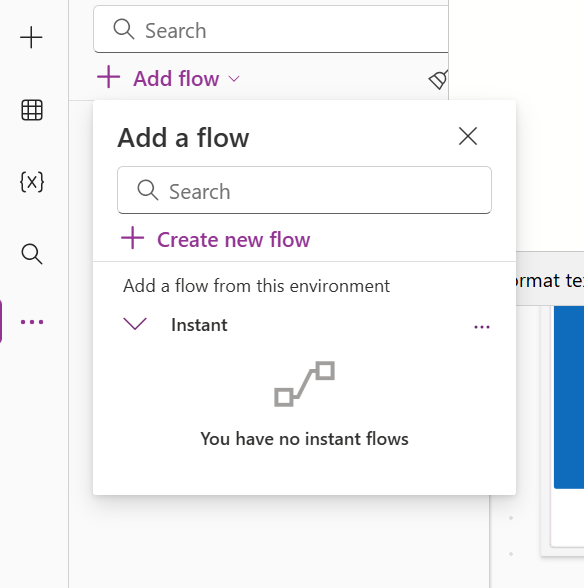
Complete Power Automate flow
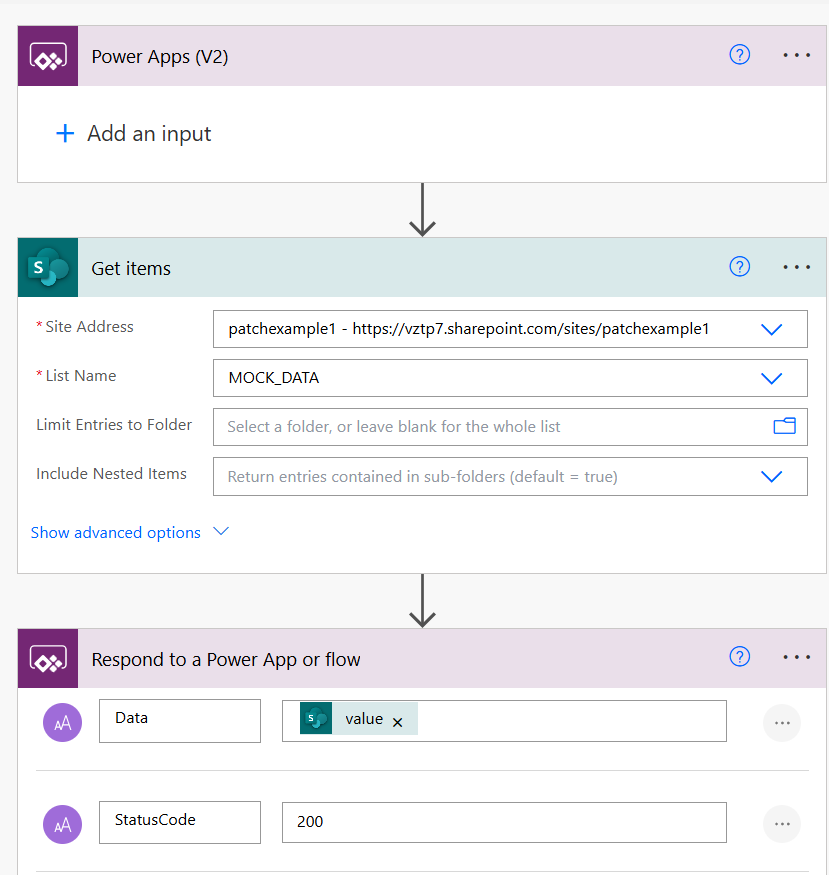
SharePoint List
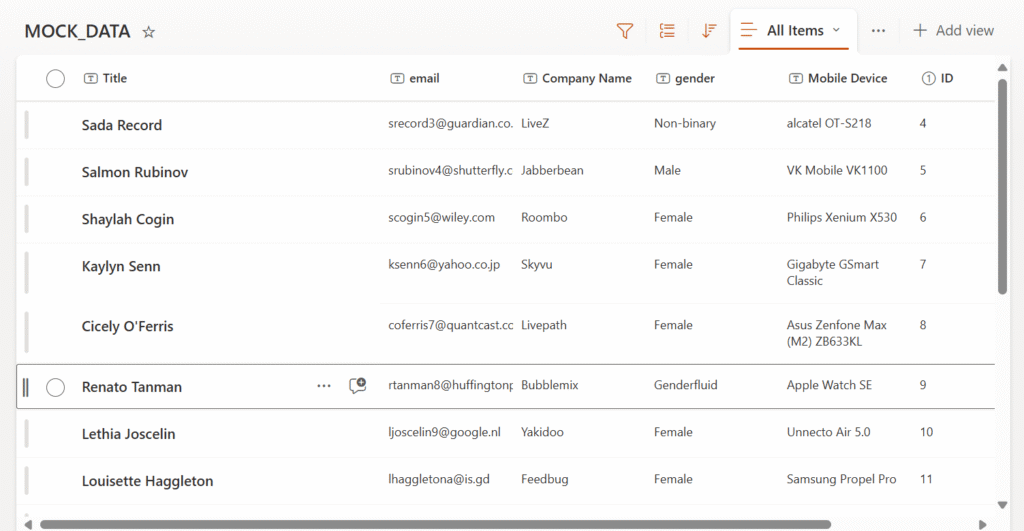
In Power Apps Add the Button And On Select Property Of Button
Set(
glballdata,
DataSendFromPowerAutomateToPowerApps.Run()
);
ClearCollect(
colalldata,
ForAll(
Table(ParseJSON(glballdata.data)),
{
Email: Text(ThisRecord.Value.field_1),
Title: Text(ThisRecord.Value.Title),
ID: Value(ThisRecord.Value.ID)
}
)
)To Show Data In Power Apps Gallery From Power AUTOMATE
Table(ParseJSON(glballdata.data))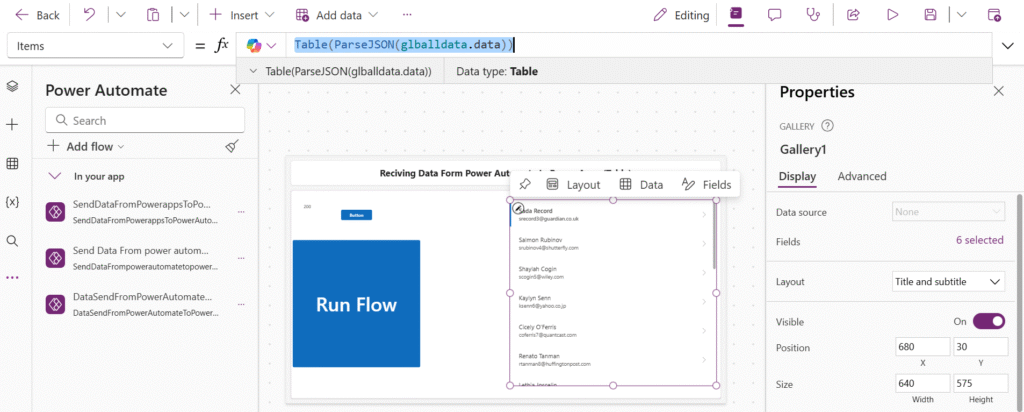
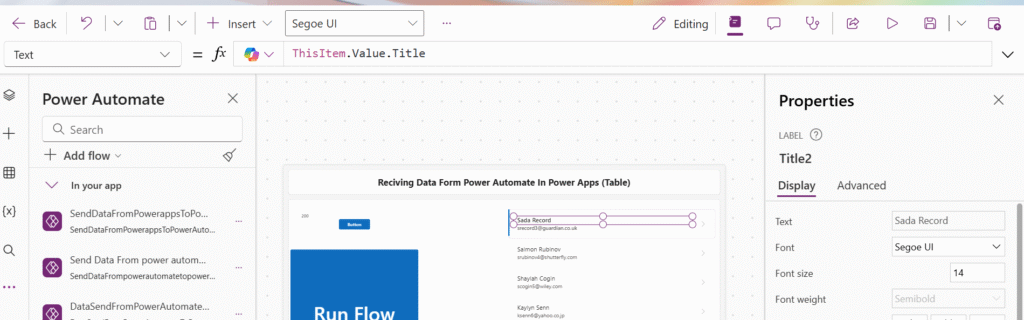
✨ Thanks for reading! ✨
I hope you found this blog on the Microsoft Power Platform helpful! From Power Apps, Power Automate (Cloud & Desktop), Canvas Apps, Model-driven Apps, Power BI, Power Pages, SharePoint, Dynamics 365 (D365), Azure, and more, I cover a wide range of topics to help you harness these powerful tools. Don’t miss out on future tips, tutorials, and insights—hit that subscribe button to get the latest posts right to your inbox. 💌
💬 I’d love to hear your thoughts! Drop a comment below with your questions, ideas, or feedback—let’s get the conversation started!
🔗 Let’s connect and grow together!
Follow me, Sanika Thorat, on your favorite platforms for even more content and updates on Microsoft Power Platform and related technologies:
- 💼 LinkedIn – Let’s network and share ideas!
- 💻 GitHub – Explore my projects and code.
- Email Id – thoratsanika98@gmail-com
Let’s build something amazing together with Power Platform and Azure! 🚀!
📘 Topics Covered in This Article
- ✅ Overview of “Respond to a PowerApp or flow” Action
- What it does and when to use it
- 🔁 Sending Simple Data (Text, Number, Boolean) to Power Apps
- Examples with input and output
- 📋 Returning SharePoint Data from Flow to Power Apps
- Formatting multiple rows as JSON
- Delegation tips
- 🌐 Sending API Responses to Power Apps
- Using HTTP actions in flow
- Handling authentication and response formats
- 🧾 Passing JSON Arrays from Flow to Power Apps
- Structuring JSON in Power Automate
- Parsing JSON in Power Apps using
Table(),First(),LookUp(), etc.
- 💡 Best Practices and Common Pitfalls
- Limiting data size
- Error handling strategies
- Naming conventions for response parameters
- 🔧 Real-world Use Cases
- Submitting a form in Power Apps and receiving status from a flow
- Displaying SharePoint or external API data in a gallery after flow execution
- Return data from Power Automate to Power Apps
- Send data from a Power Automate flow to Power Apps
- Respond to Power Apps from within a Power Automate flow
- Send SharePoint data from Power Automate to Power Apps
- Pass API response from Power Automate to Power Apps
- Retrieve API response in Power Apps using Power Automate
- Return values from a Power Automate flow back to Power Apps
Working with JSON and Multiple Records:
- Send multiple records from Power Automate to Power Apps
- Send a JSON response from Power Automate to Power Apps
- Send a JSON array from Microsoft Flow to Power Apps
- Return a JSON array from Power Automate to Power Apps
- Handle multiple JSON objects in Power Apps received from Flow
Send collection data from Power Automate to Power Apps
Pass dynamic data from Power Automate flow into Power Apps controls
Use Respond to PowerApp action in Power Automate
Send filtered SharePoint list data to Power Apps
Pass HTTP response from Power Automate to Power Apps
Return custom object or record to Power Apps
Send nested JSON data to Power Apps
Parse JSON response in Power Apps
Return error messages or status codes to Power Apps
Send lookup or choice column values from Power Automate to Power Apps
Return Dataverse data using Power Automate and display in Power Apps
Trigger Power Automate from Power Apps and capture results
Return approval outcome from Power Automate to Power Apps
Convert records to JSON and pass to Power Apps
Use Power Automate to transform data before sending to Power Apps
Send data from third-party API to Power Apps using Power Automate
Use variables in Power Automate to build a JSON array for Power Apps
Handle null or empty responses from Flow in Power Apps
Return boolean flags or status from Power Automate to Power Apps
Send CSV or Excel data rows as JSON to Power App
Respond to Power Automate Flow Or Power Apps
Respond to Power Automate Flow Or Power Apps
Respond to Power Automate Flow Or Power Apps
Respond to Power Automate Flow Or Power Apps
Respond to Power Automate Flow Or Power Apps
Respond to Power Automate Flow Or Power Apps
Respond to Power Automate Flow Or Power Apps 2025
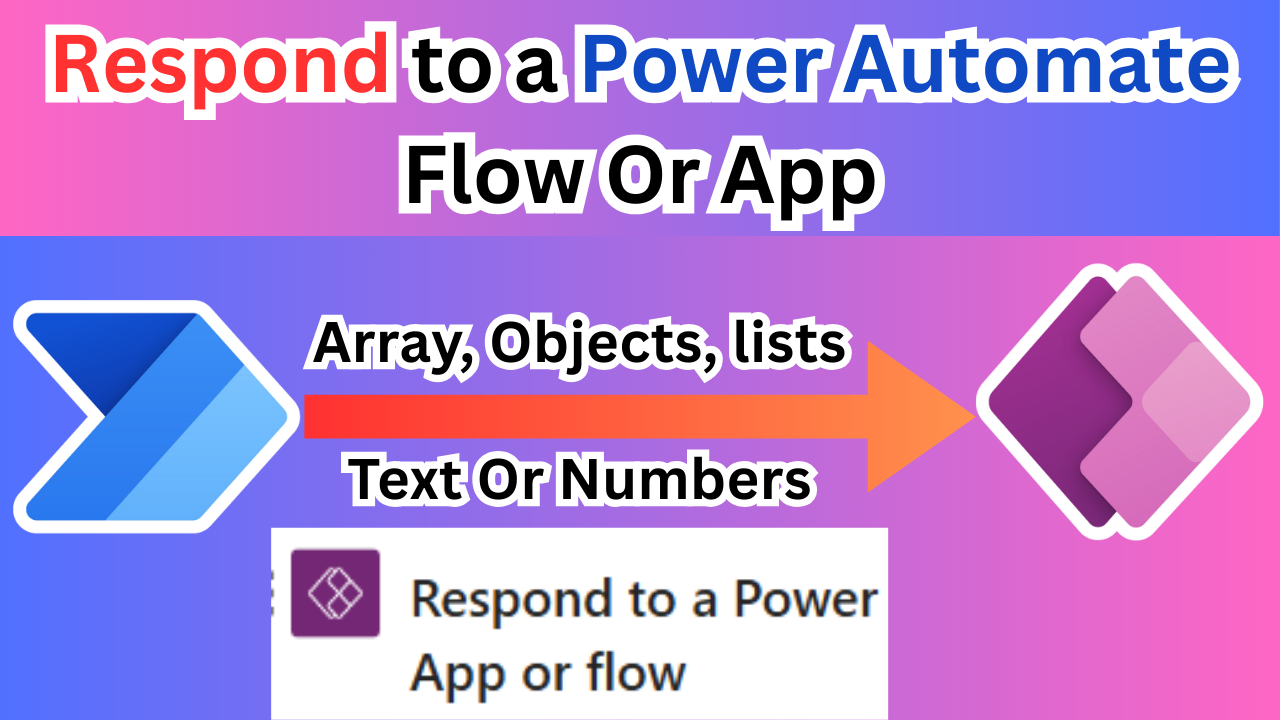





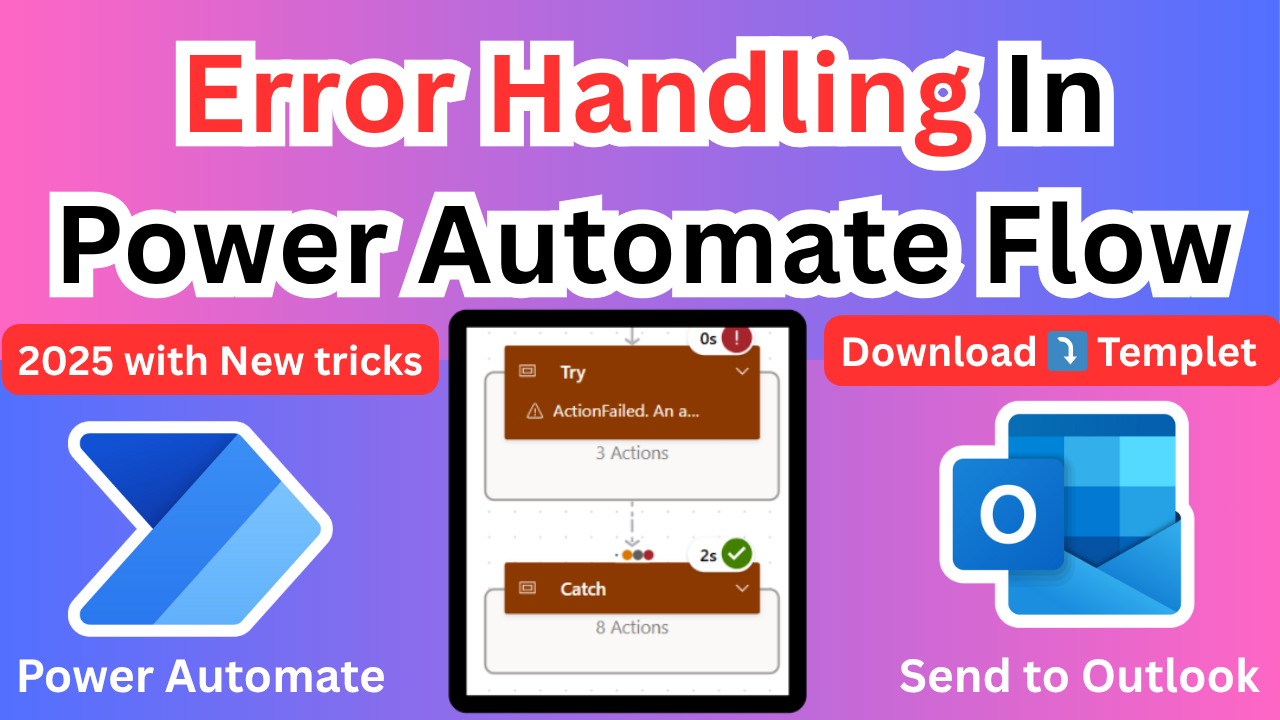
1 thought on “Respond to Power Automate Flow Or Power Apps 2025”