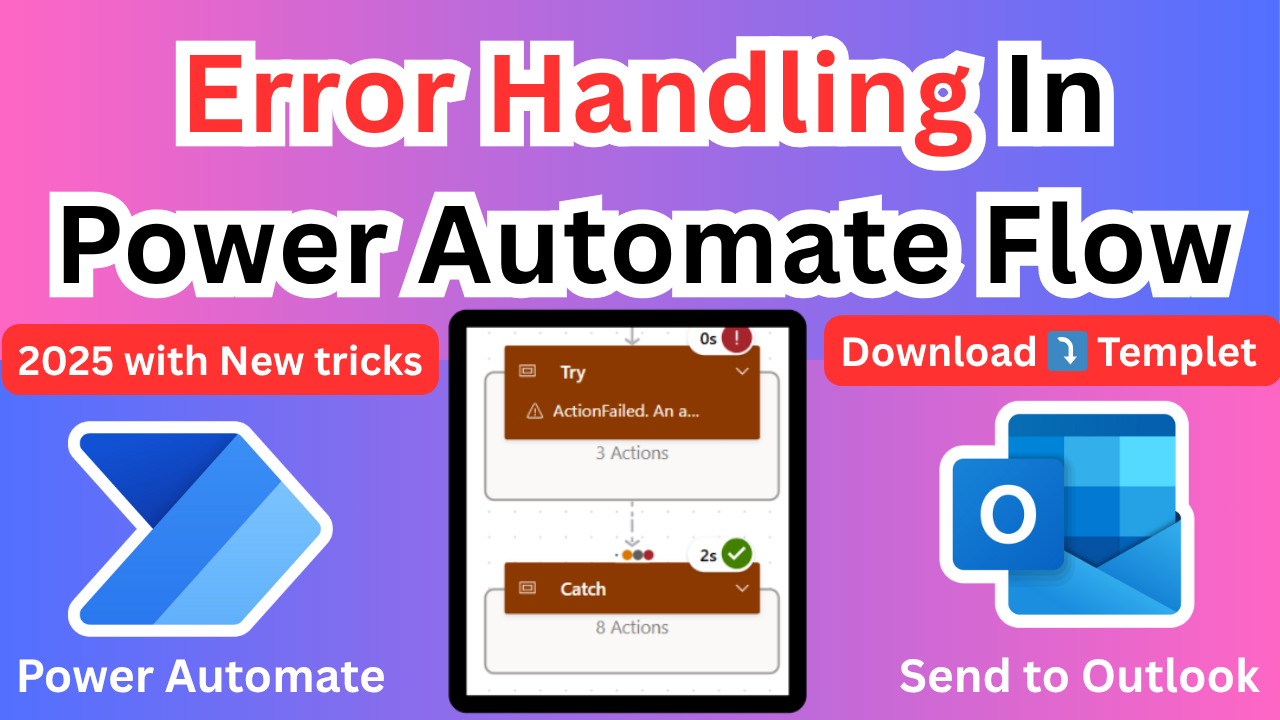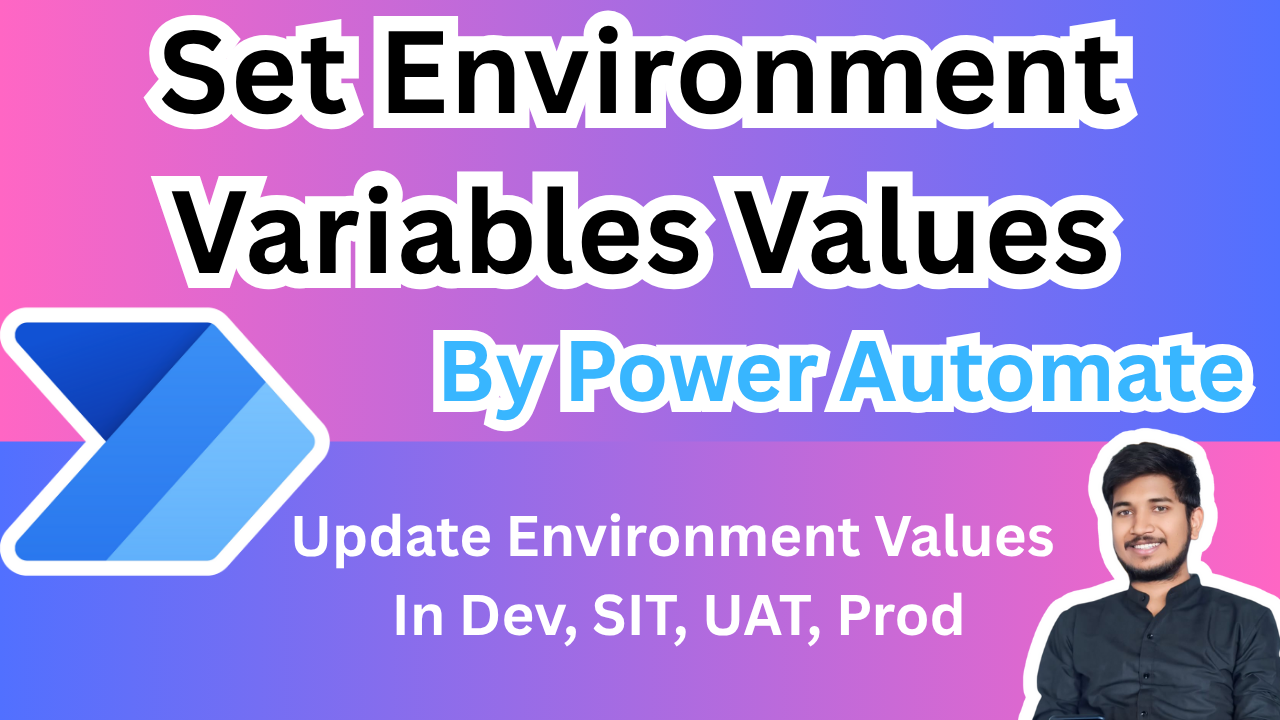Unbound Action: Revoke Row Level Access In Microsoft Dataverse
This blog shows you how to remove row-level access in Microsoft Dataverse using a Power Automate unbound action with the ‘Revoke Access’ feature.
In this blog post, we will remove the access for the test user from the row that was granted in our previous blog
The test user has user-level access to a record.
Unbound Action: Revoke Row Level Access Power Automate Flow
Step 1. Trigger
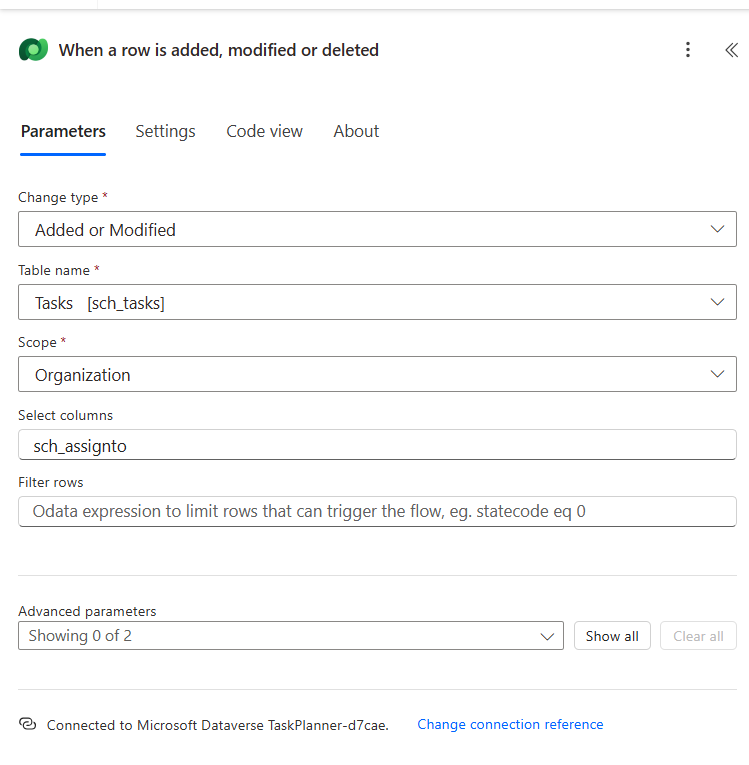
Step 2
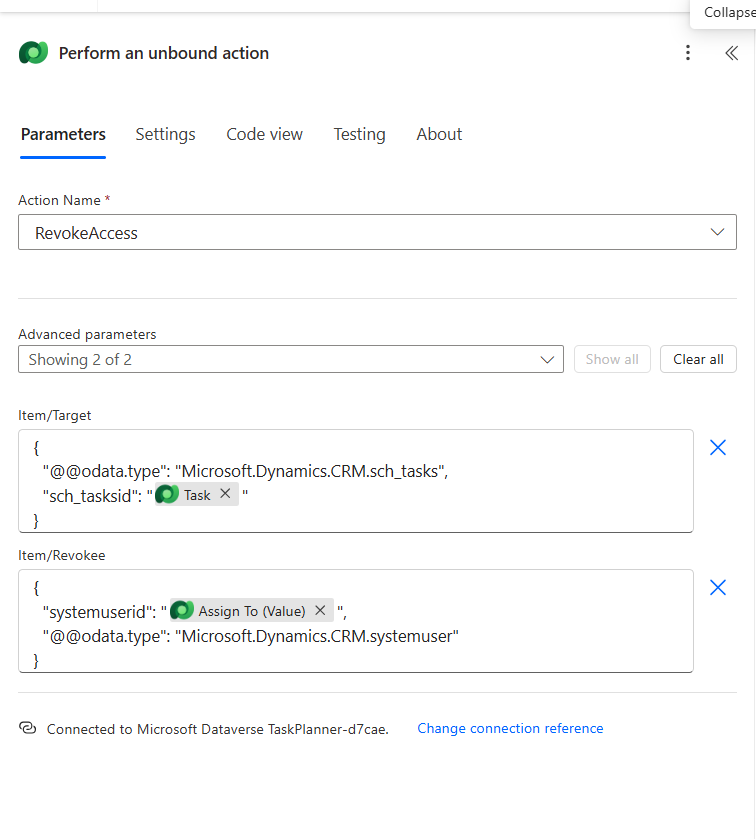
item/Target
{
"@@odata.type": "Microsoft.Dynamics.CRM.sch_tasks",
"sch_tasksid": "@{triggerOutputs()?['body/sch_tasksid']}"
}item/Revokee
{
"systemuserid": "@{triggerOutputs()?['body/_sch_assignto_value']}",
"@@odata.type": "Microsoft.Dynamics.CRM.systemuser"
}Action Name: RevokeAccess
- What it is: This is a pre-built or custom action designed to remove access to a specific record. In the context of Microsoft Dataverse, this is a powerful action for managing security and permissions at the row level.
2. Parameters
The action requires two key parameters to function correctly:
a. Item/Target
- What it does: This parameter defines the specific item or record from which access will be removed.
- Configuration:
@@odata.type:"Microsoft.Dynamics.CRM.sch_tasks"– This indicates that the record is of the entity typesch_tasks, which likely refers to a “scheduled task” in Microsoft Dynamics 365 or Dataverse.sch_taskid:"Task"– This is the unique identifier (GUID) of the specific scheduled task record. The value “Task” is likely a placeholder or a dynamic value being passed from a previous step in the Power Automate flow.
b. Item/Revokee
- What it does: This parameter specifies the user or team whose access is being revoked.
- Configuration:
systemuserid:"Assign To (Value)"– This is the unique identifier (GUID) of the user. The value"Assign To (Value)"is likely a dynamic content placeholder that will be replaced with thesystemuseridof the user who the task is assigned to.@@odata.type:"Microsoft.Dynamics.CRM.systemuser"– This confirms that the revokee is a “system user” (i.e., a user account in Dataverse).
3. Connection
Connected to Microsoft Dataverse TaskPlanner-d7cae: This confirms that the Power Automate action is connected to a specific Microsoft Dataverse environment. This environment contains thesch_tasksentity and the user records required for the action to run.
Summary
This blog post explains how to use a Power Automate unbound action to revoke row-level access in Microsoft Dataverse. The core of the process involves a pre-built RevokeAccess action that requires two key parameters: Item/Target and Item/Revokee. The Item/Target specifies the record (a sch_tasks entity) from which access will be removed, while the Item/Revokee identifies the user (a systemuser) whose access is being taken away. The blog uses a practical example of a “test user” to demonstrate how to remove access to a specific record, building on a previous post where access was initially granted.
What I have learned
I have learned that Power Automate unbound actions are a powerful way to manage Microsoft Dataverse security. Specifically, the RevokeAccess unbound action can be used to programmatically remove row-level access for a user from a specific record. The process involves defining the target record and the user to be affected using JSON objects that contain the record’s ID (sch_tasksid) and the user’s ID (systemuserid), respectively. This method provides a flexible and automated solution for controlling record permissions without manual intervention.
✨ Thanks for reading! ✨
I hope you found this blog on the Microsoft Power Platform helpful! From Power Apps, Power Automate (Cloud & Desktop), Canvas Apps, Model-driven Apps, Power BI, Power Pages, SharePoint, Dynamics 365 (D365), Azure, and more, I cover a wide range of topics to help you harness these powerful tools. Don’t miss out on future tips, tutorials, and insights—hit that subscribe button to get the latest posts right to your inbox. 💌💬 I’d love to hear your thoughts! Drop a comment below with your questions, ideas, or feedback—let’s get the conversation started!🔗 Let’s connect and grow together!
Follow me, Ravindra Jadhav, on your favorite platforms for even more content and updates on Microsoft Power Platform and related technologies:
💼 LinkedIn – Let’s network and share ideas!
💻 GitHub – Explore my projects and code.
🐦 Twitter – Stay updated with quick tips and industry news.
📺 YouTube – Watch tutorials and deep dives on Power Platform, Power Apps, Power Automate, and more! Let’s build something amazing together with Power Platform and Azure! 🚀
SEO Data Unbound Action: Revoke Row Level Access
Revoke Dataverse Access
Unbound Action: Revoke
Power Automate Access Control
Remove Dataverse Access
Revoke Row-Level Access
Automate Access Removal
Dataverse Security Flow
Power Automate Revoke
Dataverse Access Revoked
Unbound Access Control
How to Revoke Row-Level Access in Microsoft Dataverse Using a Power Automate Unbound Action
A Step-by-Step Guide to Removing User Access from a Dataverse Row with Power Automate
Automating Row-Level Security: Using the RevokeAccess Unbound Action in Microsoft Dataverse
Manage Dataverse Security with Power Automate: A Deep Dive into the Unbound Revoke Access Action
Programmatically Revoking Access to Dataverse Records: A Guide to Unbound Actions
The Ultimate Guide to Removing User Permissions on Records in Microsoft Dataverse with Power Automate
Securing Your Dataverse: Revoking Individual User Access with an Automated Power Automate Flow
Beyond Granting: How to Take Away Row-Level Access in Dataverse Using Power Automate Unbound Action
Building a Revoke Access Flow: A Practical Example for Managing Dataverse Permissions
Microsoft Dataverse Security Automation: A Look at the RevokeAccess Unbound Action in Power Automate
Power Automate revoke access
Microsoft Dataverse row level security
Power Automate unbound action
Revoke access Dataverse
Dynamics 365 revoke access
Power Automate security
Dataverse revoke access flow
How to remove access in Dataverse
Power Automate RevokeAccess action
Dataverse security model
Unbound actions in Power Automate
Power Automate grant access and revoke access
sch_tasks entity Dataverse
Power Automate sch_tasksid
systemuserid Dataverse
Programmatically remove access Dataverse
Power Automate access management
Dataverse permissions flow
RevokeAccess CRM
Power Automate security best practices
Keywords: Power Automate, Microsoft Dataverse, Unbound Action, Revoke Access, Row Level Security, Security Model, Access Control, Dataverse Flow, Dynamics 365, Permissions, Automation, RevokeAccess action, sch_tasks, systemuser, Security Automation, Item/Target, Item/Revokee.
Hashtags: #PowerAutomate, #MicrosoftDataverse, #Dataverse, #Dynamics365, #PowerPlatform, #UnboundAction, #Security, #RevokeAccess, #RowLevelSecurity, #PowerApps, #Flow, #Automation, #Microsoft, #CRM, #BusinessAutomation
Unbound Action: Revoke Row Level Access
Unbound Action: Revoke Row Level Access
Unbound Action: Revoke Row Level Access
Unbound Action: Revoke Row Level Access
Unbound Action: Revoke Row Level Access
Unbound Action: Revoke Row Level Access
Unbound Action: Revoke Row Level Access
Unbound Action: Revoke Row Level Access