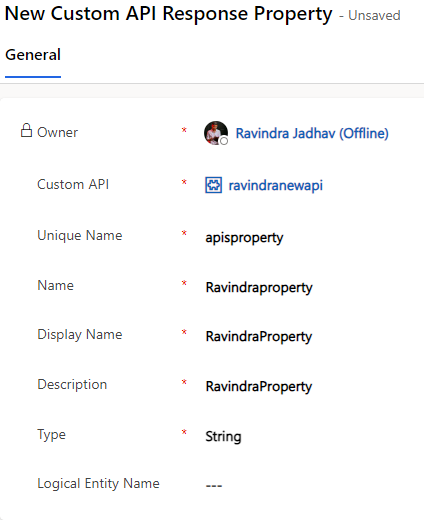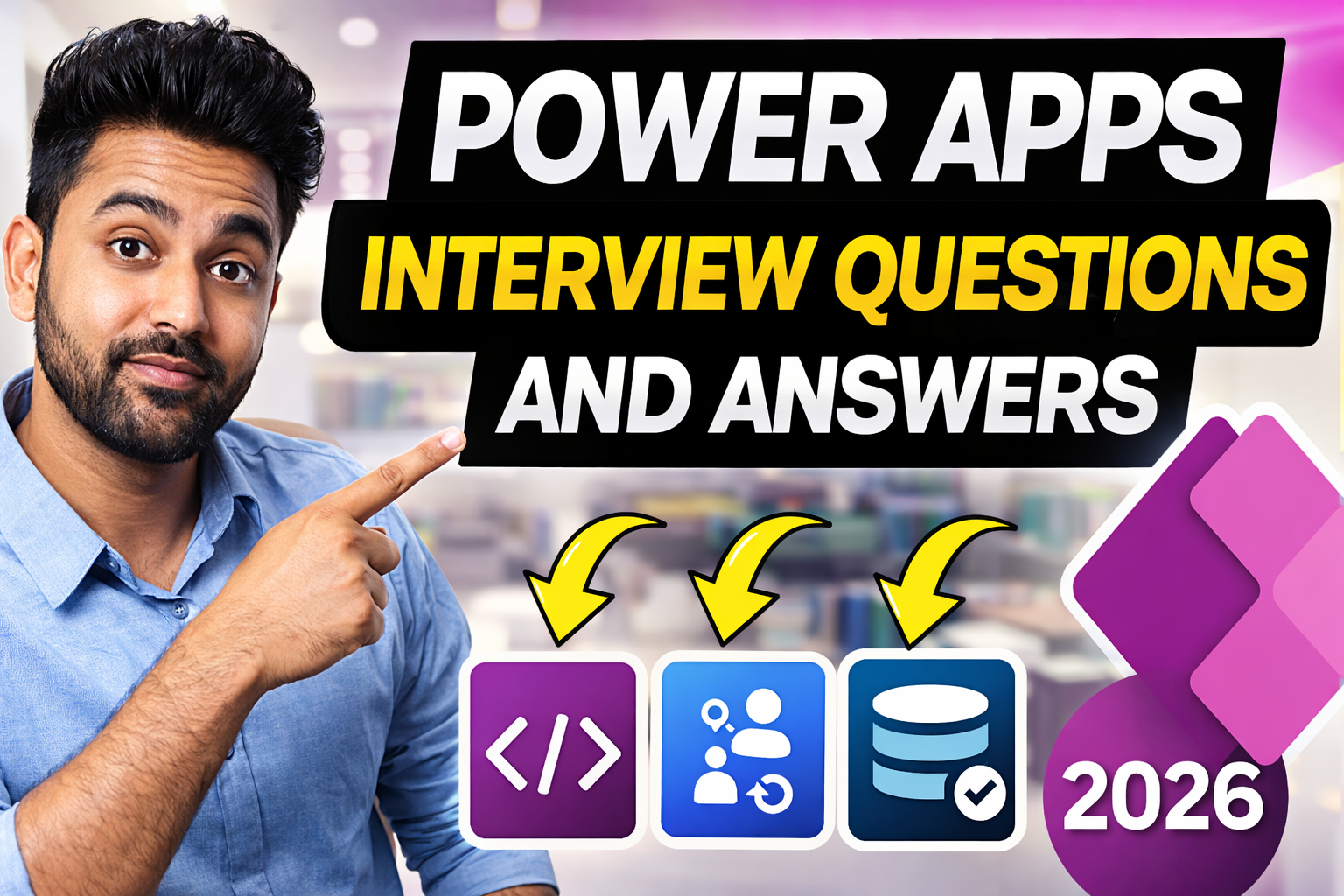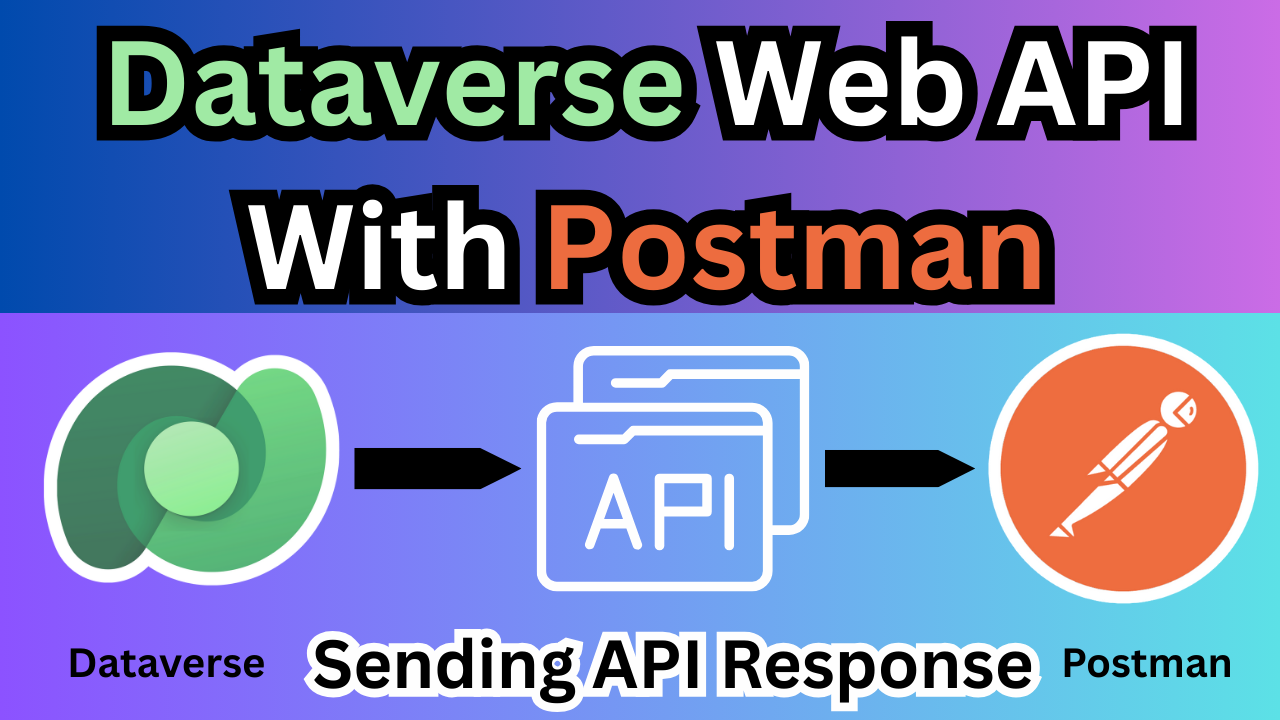Importance Of Custom APIs
Custom APIs in Power Apps extend functionality, enable integration with external systems, optimize performance with server-side processing, enhance security, and ensure reusability of business logic. They address connector limitations, making apps more versatile and tailored to specific business needs.
When creating a custom API, you must use a solution
Your solution must be associated with a publisher. The publisher will have a specific customization prefix associated with it. You must use a customization prefix when creating a custom API and this prefix should be the same used by the publisher of your solution. The instructions below will use the value sample as the customization prefix because it is the one set for the publisher.
Step 1: Creating Solution
- Create solution with Name of
customapi - Create new prefix with name apis
- Click on create
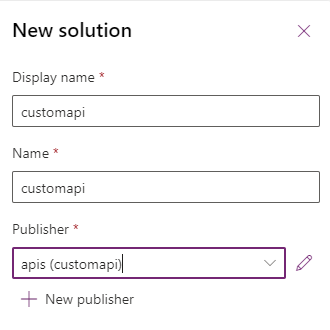
Create a custom API record
- In your solution, click New > More > Other > custom API from the drop-down.
- Edit the fields to set the properties of your custom API. You must set values for the following fields.
- Note: your Unique Name Should Start with Your Prefix Name
- Click Save. Your form should look something like this

Create any Request Parameters
A custom API doesn’t require parameters. Create as many parameters as you need to pass data needed for your logic.
- In your solution, click New > More > Other > Custom API Request Parameter from the drop-down.
- Edit the fields to set the properties of your custom API Request Parameter. For more information see CustomAPIRequestParameter Table Columns
- Note: your Unique Name Should Start with Your Prefix Name
- Click Save. Your form should look something like this:
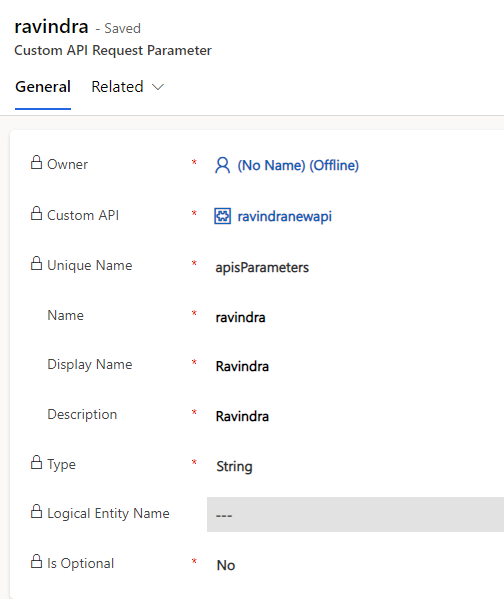
Create any Response Properties
A custom API that represents an Action doesn’t require response properties. A Function must have at least one. If the operation succeeds, it will return a success response. If it fails, it will return an error. You should define response properties for any data that your API will return.
If there is only a single Entity or EntityCollection response property defined, the response will be of that type. If there are multiple properties, or one or more property of a simple type, the API will return a complex type where each response property will be a property of that complex type.
For example, if your custom API Unique name is sample_CustomAPIExample, it will return a complex type named sample_CustomAPIExampleResponse with properties for each response property you define.
- In your solution, click New > More > Other > Custom API Response Property from the drop-down.
- Edit the fields to set the properties of your custom API Response Property. For more information see CustomAPIResponseProperty Table Columns
- Click Save. Your form should look something like this: