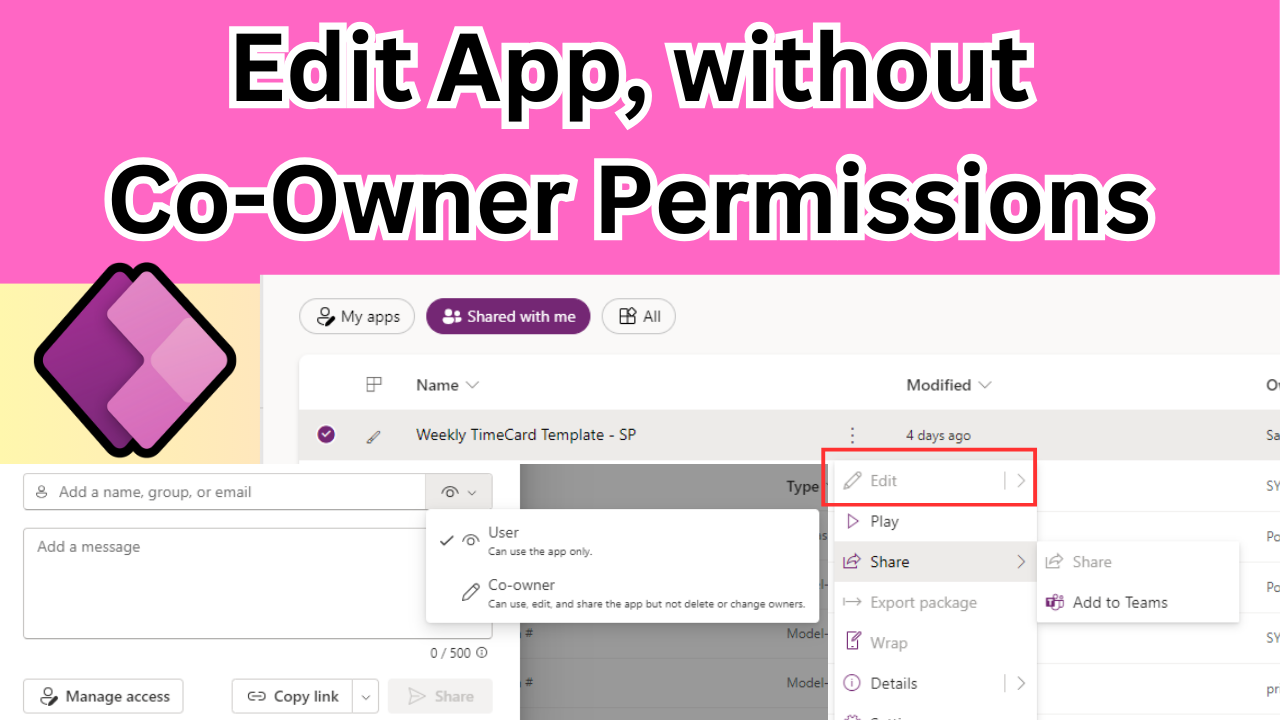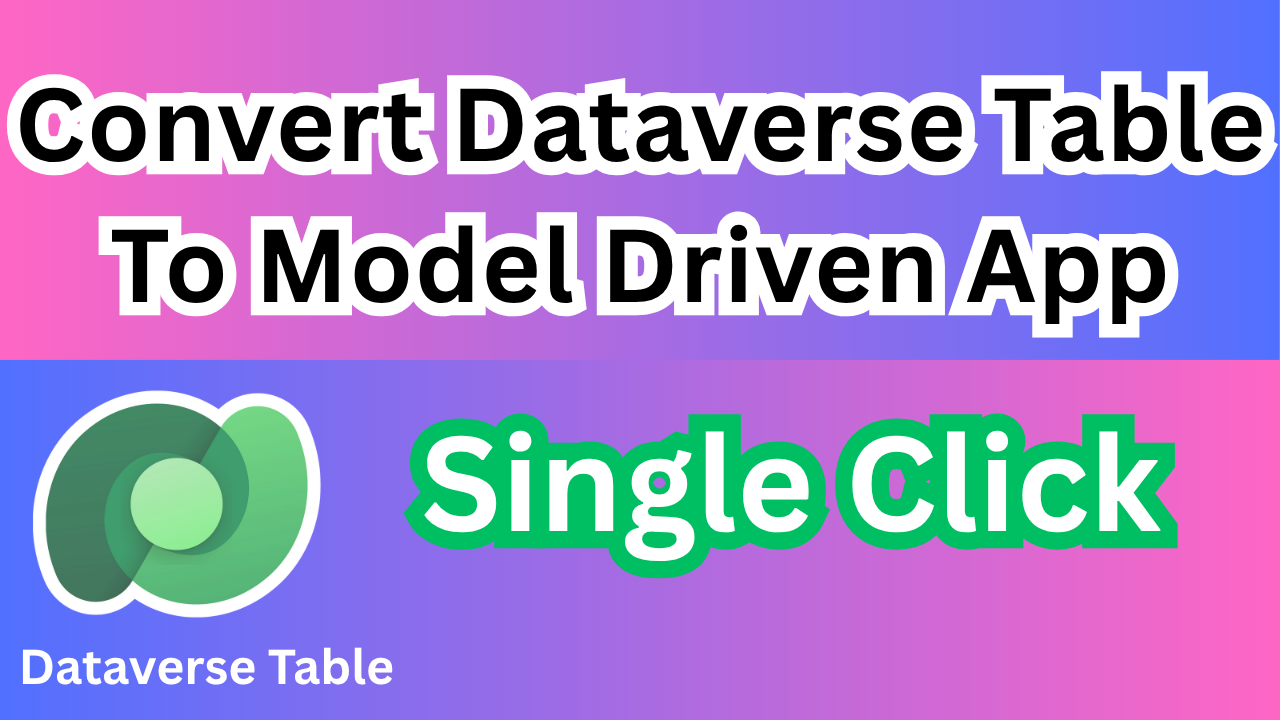Edit Power Apps Application Without Co-Owner Access in Power Apps
Description
In some scenarios, you may encounter a situation where you do not have edit access to a Power Apps application, but you still need to make modifications. This is common in development environments where applications are shared with limited permissions. However, if you possess System Administrator and System Customizer roles within that environment, you can gain access to edit and share Power Apps without requiring co-owner rights.
Audience
- Developers working on Power Platform projects
- Power Platform Users with administrative or customizer roles
Purpose
The goal of this article is to guide users on
how to edit Power Apps applications without having explicit co-owner access,
leveraging specific roles within the environment.
Prerequisites
Before proceeding, ensure the following prerequisites are met:
- System Administrator and System Customizer Roles – You must have these roles assigned in the environment where the app resides.
- Unmanaged Solutions – The Power Apps application must be part of an unmanaged solution. Managed solutions restrict direct modifications, limiting this method.
Important Notes
- Role Requirements – Without System Administrator or System Customizer roles, this method will not work.
- App Ownership – This method does not change ownership but allows temporary editing privileges.
- Environment – Ensure you are operating within a development environment, as production environments typically have stricter access controls.
Step-by-Step Guide
- Log into Power Platform Admin Center
- Navigate to Power Platform Admin Center.
- Use your admin credentials to sign in.
- Select the Appropriate Environment
- From the environments list, select the developer environment where the app is located.
- Access Solutions
- In the left-hand menu, click on Solutions.
- Locate Unmanaged Solutions
- Filter for Unmanaged solutions.
- Open the unmanaged solution containing the Power Apps application you want to edit.
- Edit the App
- Inside the solution, find the app you wish to edit.
- Click the ellipsis (…) next to the app and select Edit. This opens the app in Power Apps Studio.
- Share the App
- If required, click on Share in the command bar.
- Enter user details to grant them access or modify existing permissions.
Additional Information
- Security Implications – Ensure that any modifications made are tracked and reviewed by other stakeholders in the development process to avoid accidental changes in production.
- Solution Packaging – If long-term ownership or access changes are required, consider exporting the app into a new unmanaged solution and re-importing it to reset permissions.
- Testing – Always test edits in a sandbox environment before promoting changes to production.
Conclusion
By following the outlined steps, developers and system administrators can edit and share Power Apps without needing co-owner access. This approach leverages environment roles to bypass certain restrictions, facilitating efficient collaboration and development within Power Platform environments. Always ensure you adhere to best practices and maintain environment security while utilizing these methods.
How to edit Power Apps
Edit Power Apps without co-owner access
Modify Power Apps application
Power Apps editing guide
Edit Power Apps in unmanaged solutions
Power Platform admin roles
System Administrator and Customizer roles in Power Apps
Power Apps developer environment
Share Power Apps application
Unmanaged solutions in Power Apps
How to edit Power Apps application without owner rights
Steps to edit Power Apps without co-owner role
Edit and share Power Apps as System Administrator
Power Apps editing tutorial for developers
Gain edit access to Power Apps in developer environment
✨ Thanks for reading! ✨
I hope you found this blog on the Microsoft Power Platform helpful! From Power Apps, Power Automate (Cloud & Desktop), Canvas Apps, Model-driven Apps, Power BI, Power Pages, SharePoint, Dynamics 365 (D365), Azure, and more, I cover a wide range of topics to help you harness these powerful tools. Don’t miss out on future tips, tutorials, and insights—hit that subscribe button to get the latest posts right to your inbox. 💌💬 I’d love to hear your thoughts! Drop a comment below with your questions, ideas, or feedback—let’s get the conversation started!🔗 Let’s connect and grow together!
Follow me, Ravindra Jadhav, on your favorite platforms for even more content and updates on Microsoft Power Platform and related technologies:
💼 LinkedIn – Let’s network and share ideas!
💻 GitHub – Explore my projects and code.
🐦 Twitter – Stay updated with quick tips and industry news.
📺 YouTube – Watch tutorials and deep dives on Power Platform, Power Apps, Power Automate, and more! Let’s build something amazing together with Power Platform and Azure! 🚀