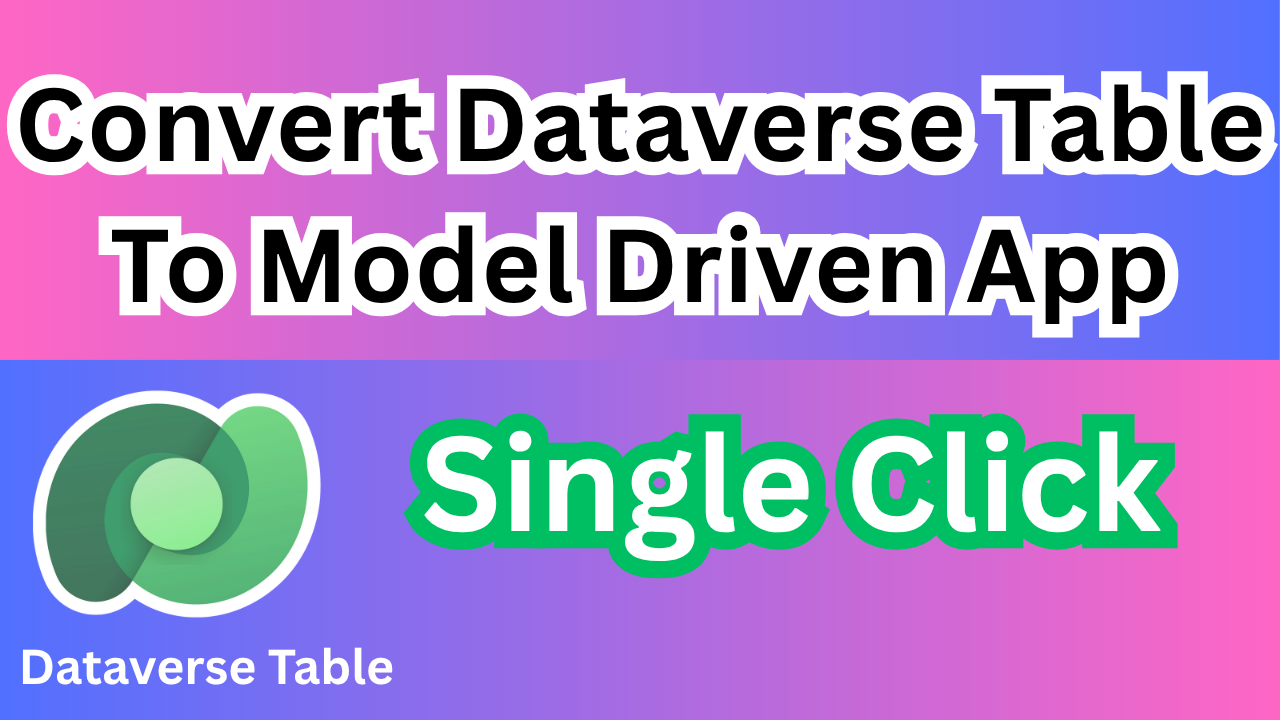The Dawn of AI-Native App Development: Generative Pages in Power Apps
The landscape of app development is undergoing a seismic shift, and at the forefront of this revolution is Microsoft Power Apps. With the introduction of Generative Pages, we are entering a new era of “agent-first” development, where artificial intelligence (AI) and natural language become the primary tools for creating sophisticated, enterprise-grade applications. This preview feature is designed to simplify, accelerate, and fundamentally improve the app design process in model-driven apps, transforming a complex, code-heavy task into an intuitive, conversational experience.
Generative pages are a testament to a new vision for app creation, moving beyond the traditional constraints of low-code platforms. While tools like the Power Apps canvas have been invaluable for makers who prefer visual, drag-and-drop interfaces, they often came with limitations on deep customization.3 Generative pages break free from this rigidity. By leveraging an AI agent, you can describe your app’s needs in natural language, and the system intelligently generates the underlying React and TypeScript code.5 This approach unlocks a level of creativity and customization previously reserved for professional developers, all within the secure and scalable ecosystem of the Power Platform.
This article provides an end-to-end guide to understanding and using generative pages.7 We will explore the “why” behind this innovation, walk through the step-by-step process of creating a page, and discuss the immense potential this new capability holds for developers of all skill levels.
Why Generative Pages? The Evolution of App Building
The introduction of generative pages is not just a new feature; it’s a re-imagining of how apps are built. For years, the choice has often been a binary one: use a low-code tool for speed with some customization limits, or go full-stack pro-code for complete control with a steep learning curve. Generative pages offer the best of both worlds, creating a bridge between these two worlds and enabling a fluid, “no-code to pro-code” experience.
Breaking Free from Abstraction Layers
Traditional low-code tools rely on complex abstraction layers to translate user actions (like dragging a component or entering a formula) into functional code. While this makes development accessible, it can also create performance bottlenecks and limit what is possible. Generative pages bypass this by having the AI agent write the code directly.
For example, a traditional Custom Page in a model-driven app uses Power Fx, which is then translated into React code.11 This extra layer can sometimes be inefficient. With a generative page, the AI agent understands your requirements and directly creates the optimal React code, leading to pages that are often faster and more performant.12 It’s like having the power of a professional developer component (PCF) builder, but instead of writing complex code, you simply explain your vision.
For the Low-Code Maker
If you’re already familiar with low-code tools and have mastered concepts like Power Fx, you might wonder why you need something new. The answer is speed and efficiency. Generative pages allow you to prototype and build a page in minutes, not hours or days. Instead of manually placing controls and writing formulas, you can simply provide a natural language prompt, and the AI takes care of the heavy lifting. This dramatically accelerates the initial development phase, allowing you to focus on refining the user experience and business logic.
For the Pro-Code Developer
For seasoned developers who work with React and TypeScript, generative pages offer a significant productivity boost. While you can achieve similar results with tools like GitHub Copilot and Visual Studio Code, generative pages are natively integrated with the Power Platform and, most importantly, Dataverse.15 The AI agent is designed to understand the Power Apps and Dataverse schema, so it “knows” how to access and manipulate your data, eliminating the need for boilerplate code and manual setup.16 This means less time on repetitive tasks and more time on high-value customization and complex business logic. The ability to view the generated React code gives you full transparency and control, so you can trust the code and even use the conversational interface to make iterative design changes like “add a search bar” or “make this mobile friendly.”
The Agent-First Workflow: From Idea to App
The entire process of building a generative page is an interactive collaboration between you and the AI agent. This end-to-end workflow is designed to be intuitive and iterative.
1. Plan and Prepare
While generative pages are incredibly powerful, they work best when you have a clear plan. This feature is part of a larger “agent-first” vision where you can start with a Plan Designer to shape user stories, define requirements, and design solution architecture. Before you begin building your page, ensure that your Microsoft Dataverse tables are set up with the necessary fields and relationships.
2. Prerequisites
To use this feature, your environment must meet a few key requirements:
- The Power Platform environment must be located in the US region.
- The “Enable new AI-powered Copilot features for people who make apps” environment setting must be enabled. You can find this in the Power Platform admin center under
Environment > Settings > Features. - This is a preview feature and is being gradually rolled out, so it may not be available in all regions yet.
3. Creating Your First Generative Page
Let’s walk through the process of building a simple, yet powerful, page.
- Sign in to Power Apps and either create a new model-driven app or open an existing one for editing.23
- In the app designer, select Add a page. A new option, Describe a page, will appear. Select this to launch the generative page experience.
- You will be presented with a full-screen, conversational interface. Here, you’ll enter a natural language prompt that describes your desired page. Be as specific as possible. For instance, you could enter:”Build a page showing Account records as a gallery of cards using a modern look and feel. Include the account name, an entity image on the top, and fields for website, email, and phone number.24 Make the gallery scrollable using data from the Account table.”
- Next, you need to connect your data. Select Add data and choose the Dataverse tables you want the page to interact with. You can link up to six tables in a single prompt.25 For our example, we would select the Account table.
- (Optional) You can provide a visual guide for the AI. Select Add data > Attach image to upload a sketch, wireframe, or even a napkin drawing. The AI will analyze this image to inform the page’s layout and design.
- Once you’re ready, click the Generate page button. The AI agent will process your request, create the user interface, and build the corresponding business logic.
- After a few moments, the generated page will appear. You can view the live experience by selecting Preview. If you’re curious about what’s happening under the hood, select the Code tab to inspect the generated React code.
4. Iterate and Refine
The beauty of generative pages is the iterative process. The first version is a starting point, not the final product. You can refine the page by continuing the conversation with the AI agent.28 Want to change something? Simply type a new command, like:
- “Add a search bar to filter the accounts by name.”
- “Switch the page to dark mode.”
- “Change the card layout to a two-column grid.”
- “Add a button to export the data to Excel.”The AI agent will instantly update the page based on your feedback. This conversational loop empowers you to quickly mold the page to your exact specifications.29
5. Save and Publish
Once you are satisfied with the generated page, provide a meaningful title and select Save and Publish. This makes the new page available within your model-driven app.30 It’s important to note that the publish action applies only to the current generative page, so you must publish each generative page individually for it to be visible in the played app.31
Real-World Impact and Use Cases
Organizations are already leveraging generative pages to solve real business challenges, proving that this technology is more than just a novelty—it’s a game-changer.
- Time Tracking, Transformed: A global manufacturer replaced a manual, spreadsheet-based time tracking system with a modern, drag-and-drop app. The entire process, from ideation to a fully functional app with analytics, was done in record time using generative pages.33
- Modernizing Legacy Systems: A financial services firm effortlessly reimagined a 25-year-old desktop tool as a modern web app for investment simulations, avoiding a costly and time-consuming manual rewrite.34
- Student Support Enhanced: A major university team built an advising app for first-year students, allowing them to track progress and book appointments. The app was created quickly and is now making a real difference in student success.
- Equipment Tracking Streamlined: A retail chain created a real-time equipment tracking app, reducing loss and simplifying inventory audits.
These examples highlight a clear trend: generative pages allow teams to move faster, modernize their operations with confidence, and focus on the core business challenges.
Enterprise-Grade, AI-Native: The Power Apps Advantage
Generative pages stand apart from other code generation tools because they are built on the enterprise-grade foundation of the Power Platform.36 This provides a critical combination of speed and security that other tools often lack.
- Robust Security and Governance: The Power Platform provides built-in security, monitoring, and governance. Apps inherit enterprise-grade protections like Microsoft Entra ID authentication, role-based access control, and data loss prevention (DLP) policies. Your data is secure, and your deployments are scalable and manageable.
- Open and Transparent Code: Unlike platforms that generate opaque or proprietary code, generative pages produce open React and TypeScript. This means no “black boxes” or vendor lock-in. You have full visibility into the code, ensuring portability, extensibility, and long-term viability.37
- Deep Dataverse Integration: Dataverse is a battle-tested platform trusted by enterprises worldwide. It’s built on Microsoft Azure and designed for mission-critical workloads. Generative pages are deeply integrated with Dataverse, allowing you to instantly connect to your data and build apps without complex data modeling.38
- Rich, Interactive UI: Generative pages are capable of creating rich user interfaces with features that would have previously taken days or weeks to build with traditional low-code tools.39 You can create pages with drag-and-drop functionality, file uploads, interactive charts, and even features like dark mode theming and text-to-speech, all with a simple natural language prompt.
Limitations to Consider
As a preview feature, generative pages have a few current limitations that are important to be aware of:
- Data Source Restrictions: Pages can only connect to Dataverse tables, with a limit of six tables per page.41
- No Code Editing: The generated code is read-only. All refinements must be made through the conversational interface.
- Environment Dependency: Generated pages cannot be exported or imported between different environments.42
- Collaboration: Only one maker can work on a generative page at a time to avoid conflicts.
- Prompt History: You can only access your last five iterations with the AI agent.43
Looking Ahead
Generative pages in Power Apps mark a new chapter for enterprise app development. They represent a powerful fusion of AI-assisted creation, open code standards, and built-in enterprise security. For both business users and professional developers, this new capability empowers you to move from a great idea to a functional, customized app in minutes, not weeks.45 The future of software development is fast, flexible, and secure, and with generative pages, Microsoft Power Apps is leading the way.46
To get started, simply add a page in any model-driven Power App and describe what you want to build. The community is already sharing inspiring stories of how this is transforming their work. We can’t wait to see what you build.
✨ Thanks for reading! ✨
I hope you found this blog on the Microsoft Power Platform helpful! From Power Apps, Power Automate (Cloud & Desktop), Canvas Apps, Model-driven Apps, Power BI, Power Pages, SharePoint, Dynamics 365 (D365), Azure, and more, I cover a wide range of topics to help you harness these powerful tools. Don’t miss out on future tips, tutorials, and insights—hit that subscribe button to get the latest posts right to your inbox. 💌💬 I’d love to hear your thoughts! Drop a comment below with your questions, ideas, or feedback—let’s get the conversation started!🔗 Let’s connect and grow together!
Follow me, Ravindra Jadhav, on your favorite platforms for even more content and updates on Microsoft Power Platform and related technologies:
💼 LinkedIn – Let’s network and share ideas!
💻 GitHub – Explore my projects and code.
🐦 Twitter – Stay updated with quick tips and industry news.
📺 YouTube – Watch tutorials and deep dives on Power Platform, Power Apps, Power Automate, and more! Let’s build something amazing together with Power Platform and Azure! 🚀