Model Driven App Interview Questions
Model Driven App Interview Questions focus on topics related to Microsoft Power Apps, particularly Model-Driven Apps. Expect questions on data modeling, Common Data Service (Dataverse), entity relationships, business rules, forms, views, dashboards, and automation with Power Automate. You may also be asked about security roles, integration with Dynamics 365, and best practices for app design.
1.How do security roles and privileges impact data access in model‑driven apps?
Security roles in model-driven apps define what actions users can perform on entities, such as Create, Read, Update, Delete (CRUD), Assign, Share, Append, and Append To. Privileges are assigned at different levels: User, Business Unit, Parent-Child Business Unit, and Organization, determining the data access scope. For example, a Sales Rep may read all leads in their business unit but edit only their own records, while a Sales Manager may modify all leads within their parent-child business unit. Proper role management ensures users access only authorized data, preventing unauthorized modifications or leaks. Custom roles can be created based on job functions, ensuring minimal necessary access. Security roles can be assigned to users or teams, allowing flexible permission management. A well-structured security model enhances data integrity, compliance, and system security.
2. How does field‑level security work in model‑driven apps and what are its limitations?
Field-level security in model-driven apps allows administrators to restrict access to specific attributes within an entity using security profiles. These profiles define which users or teams can read, update, or create values for secured fields, ensuring sensitive information is protected. However, secured fields may still appear in Advanced Find, but unauthorized users will see blank values instead of actual data. Additionally, not all field types support field-level security, such as calculated and rollup fields, limiting its application. While effective, field-level security should be combined with role-based security to ensure complete data protection. Proper implementation helps organizations control access, prevent data leaks, and maintain compliance with security policies.
3. What role do business units and teams play in the overall security model?
Business units segment data and define the scope of security roles, ensuring users access only relevant records within their assigned unit. Owner Teams can own records, while Access Teams provide sharing access without ownership, enabling collaboration across business units. For example, a cross-functional project team can be granted access to specific cases without altering business unit structures. This flexibility allows organizations to manage data access efficiently while maintaining security boundaries. Teams help extend user permissions without changing individual security roles, ensuring controlled and seamless collaboration.
4. How do you implement record‑level security and sharing in model‑driven apps?
Business units segment data and define the scope of security roles, ensuring users access only relevant records within their assigned unit. Owner Teams can own records, while Access Teams provide sharing access without ownership, enabling collaboration across business units. For example, a cross-functional project team can be granted access to specific cases without altering business unit structures. This flexibility allows organizations to manage data access efficiently while maintaining security boundaries. Teams help extend user permissions without changing individual security roles, ensuring controlled and seamless collaboration.
5. How do you secure custom entities and ensure that your customizations adhere to your organization’s security model?
Custom entities in model-driven apps follow the same security model as standard entities and can be secured using security roles, business unit settings, and field-level security. Administrators must assign appropriate privileges to ensure users access only authorized data. Before deployment, custom entities should be included in solutions for structured and managed rollout. Proper security configurations prevent unauthorized access, data breaches, and compliance issues. Setting the right permissions ensures a secure, scalable, and well-managed environment within the organization.
6. How do you retrieve and manipulate field values using JavaScript in a model‑driven app?
In a model-driven app, you can retrieve a field’s value using:

To update a field, use:

For lookup fields, use .getValue()[0].id to retrieve the record ID. Call .fireOnChange() to trigger dependent logic. Always check if the attribute exists using if (formContext.getAttribute(“fieldname”)) to avoid errors.
7.What tools and processes do you use for customizing the top ribbon in model‑driven apps?
The Ribbon Workbench or Power Apps Command Designer is used to customize the top ribbon in model-driven apps by modifying buttons, adding commands, and updating display rules. The process starts with exporting a solution, making changes in Ribbon Workbench or manually editing the ribbon XML, and then reimporting the solution. This enables advanced customizations such as hiding/showing buttons based on conditions, changing labels, or executing custom JavaScript actions. Conditional visibility and enable rules help control when buttons appear or become active, improving user experience. Proper testing and deployment ensure stability across different environments.
8.How do you implement and manage enable rules and display rules for top ribbon buttons?
Enable rules control whether a button is active based on specific conditions such as field values, security roles, or record status, ensuring users interact only when appropriate. Display rules determine if a button is visible on the ribbon, preventing unnecessary clutter for users who don’t have permission or relevant data. Custom JavaScript functions can be used to return true/false dynamically, enabling complex logic based on real-time data. For example, a button might be enabled only if a record is in an “Approved” status. Proper implementation ensures a clean and user-friendly interface while maintaining security and functionality.
9.How do you pass parameters to a custom JavaScript function via a ribbon button command?
Ribbon customization enables passing parameters to JavaScript functions using command definitions, allowing dynamic behavior based on user interactions. The PrimaryControl parameter provides context, such as the selected record, form instance, or grid selection, helping the function access relevant data. This allows JavaScript to perform actions like validations, field updates, or external API calls based on the record’s details. Additional parameters can be configured, such as field values or static data, to customize button behavior further. Proper implementation ensures efficient and context-aware ribbon actions, enhancing the user experience.
10.What are some common challenges you have encountered with top ribbon customizations and how did you resolve them?
Challenges in ribbon customization include deployment inconsistencies, performance issues, and conflicting enable/display rules, which can cause unexpected behavior. Differences between development and production environments may lead to failures if not properly tested. Heavy customizations can slow down the UI, impacting user experience. Best practices include testing in a sandbox, maintaining proper versioning, and using out-of-the-box solutions whenever possible to ensure stability. Additionally, thorough documentation and gradual deployments help minimize risks and improve maintainability across environments.
11. How do you ensure that your top ribbon customizations adhere to your organization’s security model?
Enable and display rules enforce role-based security by ensuring that ribbon buttons are only visible and accessible to authorized users. Enable rules control when a button is active based on conditions like security roles or field values, while display rules determine its visibility. This prevents unauthorized users from executing restricted actions. Testing with different user accounts ensures proper functionality and security enforcement. Maintaining detailed documentation helps with future updates and troubleshooting. Proper implementation ensures secure, scalable, and well-managed ribbon customizations across different environments.
12. How do you attach custom JavaScript functions to form events in a model‑driven app?
In a model-driven app, you can attach JavaScript functions to form events (OnLoad, OnSave, OnChange) using the form editor or code. In the form editor, add a web resource, specify the function name, and pass parameters if needed. Using JavaScript, you can register functions dynamically:

For OnLoad events, use:
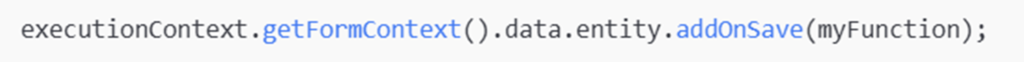
Always ensure the function follows best practices, minimizing execution time and avoiding unnecessary global variables.
Model Driven App Interview Questions
Model Driven App Interview Questions
Model Driven App Interview Questions
Model Driven App Interview Questions
Model Driven App Interview Questions
✨ Thanks for reading! ✨
I hope you found this blog on the Microsoft Power Platform helpful! From Power Apps, Power Automate (Cloud & Desktop), Canvas Apps, Model-driven Apps, Power BI, Power Pages, SharePoint, Dynamics 365 (D365), Azure, and more, I cover a wide range of topics to help you harness these powerful tools. Don’t miss out on future tips, tutorials, and insights—hit that subscribe button to get the latest posts right to your inbox. 💌
💬 I’d love to hear your thoughts! Drop a comment below with your questions, ideas, or feedback—let’s get the conversation started!
🔗 Let’s connect and grow together!
Follow me, Sanika Thorat, on your favorite platforms for even more content and updates on Microsoft Power Platform and related technologies:
- 💼 LinkedIn – Let’s network and share ideas!
- 💻 GitHub – Explore my projects and code.
- Email Id – thoratsanika98@gmail-com
Let’s build something amazing together with Power Platform and Azure! 🚀!
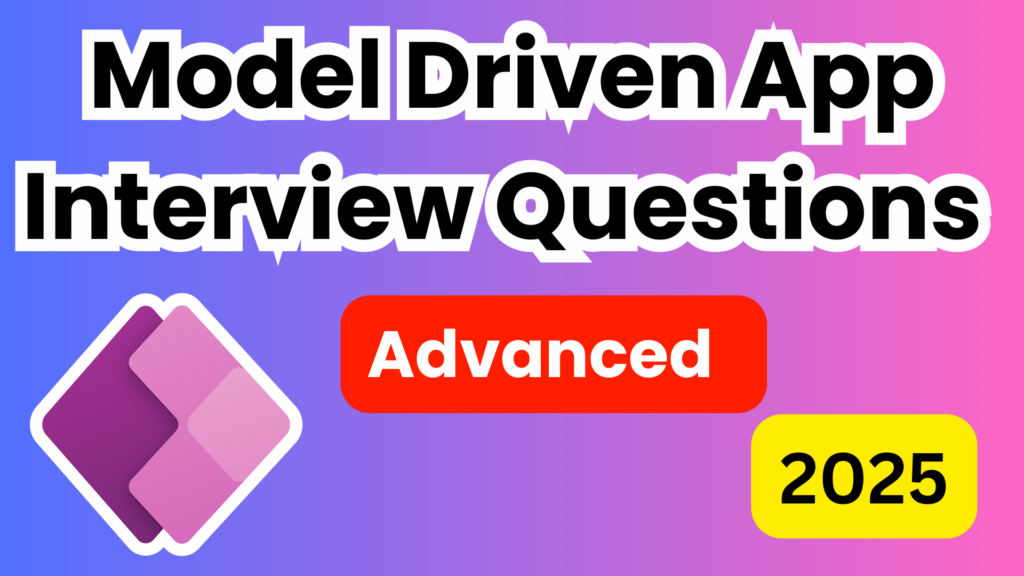





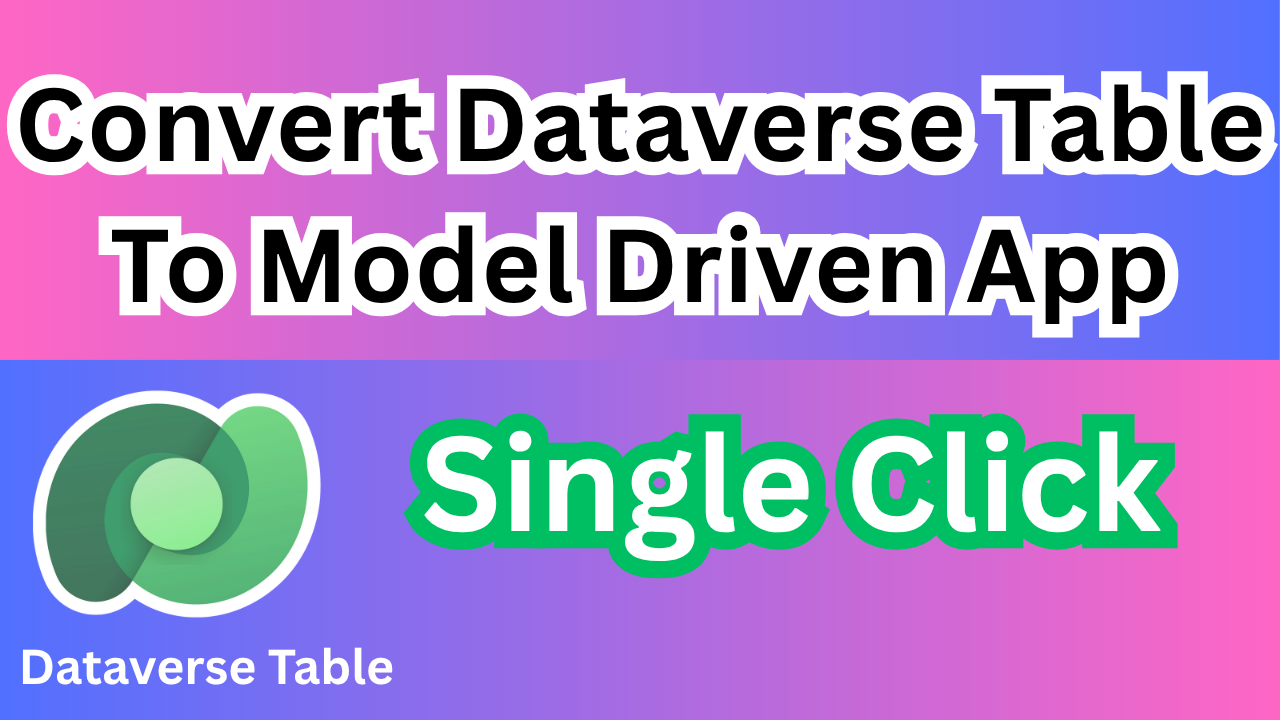
5 thoughts on “Model Driven App Interview Questions”