POWER APPS INTERVIEW QUESTIONS 2025
1. WHAT ARE COLLECTIONS IN POWERAPPS?
Collections in PowerApps are in-memory tables used to store data temporarily within an app. They are particularly useful for caching data, managing the state of an app, and storing user inputs. Collections can hold multiple records and are easily manipulated using functions like Collect, ClearCollect, and Remove. They can also be used for offline scenarios where data needs to be accessed without a network connection. Collections are not tied to any external data source and exist only while the app is running.
2. HOW DO YOU MANAGE PERMISSIONS IN POWERAPPS?
In PowerApps, permissions are controlled by the data source, like SharePoint or Dataverse. The data source defines what users or groups can do, such as view, edit, or delete data. This is managed using roles or permission levels, such as read-only or full control. For example, in Dataverse, security roles decide what data a user can access. In SharePoint, permissions can be set for lists or individual items. PowerApps follows these permissions and does not allow users to bypass them.
3.WHAT IS THE DIFFERENCE BETWEEN NAVIGATE AND LAUNCH FUNCTIONS IN POWERAPPS?
The Navigate function in PowerApps is used to switch between screens within the app, making it essential for creating multi-screen navigation. It also allows setting transition effects like Fade or Cover between screens. On the other hand, the Launch function is used to open external URLs, websites, or other apps outside the PowerApp. For example, Navigate is for moving from a home screen to a details screen, while Launch is for opening a browser link. Both serve different purposes but enhance app functionality.
4. EXPLAIN THE CONCEPT OF DATA CARDS IN POWERAPPS.
Data cards in PowerApps are containers used in forms to display or edit individual fields of a record from a data source. Each data card is tied to a specific field and contains controls like labels, text inputs, or dropdowns to interact with the data. They are automatically added when a form is connected to a data source but can be customized to meet specific needs, such as changing the layout or adding validation. Data cards make it easier to manage and organize field-level data within forms.
5. WHAT ARE FORMULAS IN POWERAPPS?
Formulas in PowerApps are expressions used to perform calculations, manipulate data, and control app behavior. They work similarly to Excel formulas, combining functions, operators, and values to achieve specific outcomes. For example, formulas can calculate totals, filter data, or navigate between screens. Common functions include If, Sum, Filter, and Navigate. Formulas are a key part of making apps dynamic and responsive to user interactions.
6. HOW CAN YOU CUSTOMIZE THEMES IN POWERAPPS?
Themes in PowerApps can be customized by setting properties like Fill, Font, Size, and Color for controls such as buttons, labels, and text inputs. To maintain consistency, you can define these properties centrally, such as in a global variable or by creating reusable templates. Applying these properties across the app ensures a uniform look and feel. While PowerApps doesn’t have built-in theme support, manual customization achieves similar results.
7. WHAT IS POWERAPPS STUDIO?
PowerApps Studio is the design environment for creating and customizing PowerApps. It offers a drag-and-drop interface for adding controls, a formula bar for defining behavior, and tools for managing app data and properties. The studio provides a visual and intuitive way to design app layouts, set up navigation, and integrate data sources, making it easy to build apps without extensive coding knowledge.
8. HOW DO YOU PUBLISH A POWERAPP?
To publish a PowerApp:
1.Save your app by clicking the Save option in the File menu.
2.Go to the File menu and select Save and Publish.
3.Click Publish this version to make the latest changes available to users.
4.Once published, the app will be accessible to the intended audience through the PowerApps platform or a shared link.
9. WHAT IS THE PURPOSE OF THE SET FUNCTION IN POWERAPPS?
The Set function in PowerApps is used to create or update a global variable that can be accessed across multiple screens in the app. For example, Set(UserName, “Sanika”) creates a variable UserName with the value “Sanika”. These variables are useful for storing values like user preferences or temporary data that needs to be shared between screens.
10. HOW DO YOU USE THE FILTER FUNCTION IN POWERAPPS?
The Filter function retrieves specific records from a data source based on criteria. For instance, Filter(Employees, Department = “Sales”) returns records where the Department field equals “Sales”. The function supports complex conditions using logical operators like And, Or, and Not, making it a powerful tool for data filtering.
11. WHAT IS THE ROLE OF ENVIRONMENTS IN POWERAPPS?
Environments in PowerApps are containers for apps, data, and flows, providing isolation and resource management. They allow different teams or projects to work independently and securely. For example, you can create separate environments for development, testing, and production. Each environment has its own permissions and data policies, ensuring proper segregation.
12. HOW CAN YOU CREATE A RESPONSIVE DESIGN IN POWERAPPS?
To create a responsive design in PowerApps:
Use relative properties like Parent.Width and Parent.Height to adjust sizes and positions dynamically.
Leverage containers for flexible layouts that adapt to screen sizes.
Define breakpoints and set control visibility or alignment based on screen dimensions. These practices ensure the app looks and functions well on different devices.
13. WHAT IS THE PURPOSE OF THE COLLECT FUNCTION IN POWERAPPS?
The Collect function is used to add records to a collection in PowerApps. Collections store data temporarily within the app, allowing you to gather inputs, manipulate data, or cache information. For example, Collect(Orders, {Item: “Laptop”, Quantity: 2}) adds a record to the Orders collection. It’s useful for scenarios like shopping carts or temporary data storage.
14. HOW DO YOU USE THE CLEARCOLLECT FUNCTION IN POWERAPPS?
The ClearCollect function clears all existing records from a collection and adds new ones in a single step. It combines the functionality of Clear and Collect. For example, ClearCollect(Items, Filter(Products, Price > 100)) removes all records from the Items collection and then adds products with a price greater than 100. This is efficient for refreshing data in collections.
15. WHAT ARE POWERAPPS COMPONENTS?
PowerApps Components are reusable building blocks that can be created and shared across multiple screens or apps. They help standardize design, reduce redundancy, and simplify maintenance. Components can include controls, formulas, and logic bundled into a single entity. For instance, a custom header or navigation menu can be designed as a component and used consistently throughout an app, improving scalability and uniformity.
POWER APPS INTERVIEW QUESTIONS 2025
POWER APPS INTERVIEW QUESTIONS 2025
POWER APPS INTERVIEW QUESTIONS 2025
POWER APPS INTERVIEW QUESTIONS 2025
✨ Thanks for reading! ✨
I hope you found this blog on the Microsoft Power Platform helpful! From Power Apps, Power Automate (Cloud & Desktop), Canvas Apps, Model-driven Apps, Power BI, Power Pages, SharePoint, Dynamics 365 (D365), Azure, and more, I cover a wide range of topics to help you harness these powerful tools. Don’t miss out on future tips, tutorials, and insights—hit that subscribe button to get the latest posts right to your inbox. 💌
💬 I’d love to hear your thoughts! Drop a comment below with your questions, ideas, or feedback—let’s get the conversation started!
🔗 Let’s connect and grow together!
Follow me, Sanika Thorat, on your favorite platforms for even more content and updates on Microsoft Power Platform and related technologies:
- 💼 LinkedIn – Let’s network and share ideas!
- 💻 GitHub – Explore my projects and code.
- Email Id – thoratsanika98@gmail-com
Let’s build something amazing together with Power Platform and Azure! 🚀






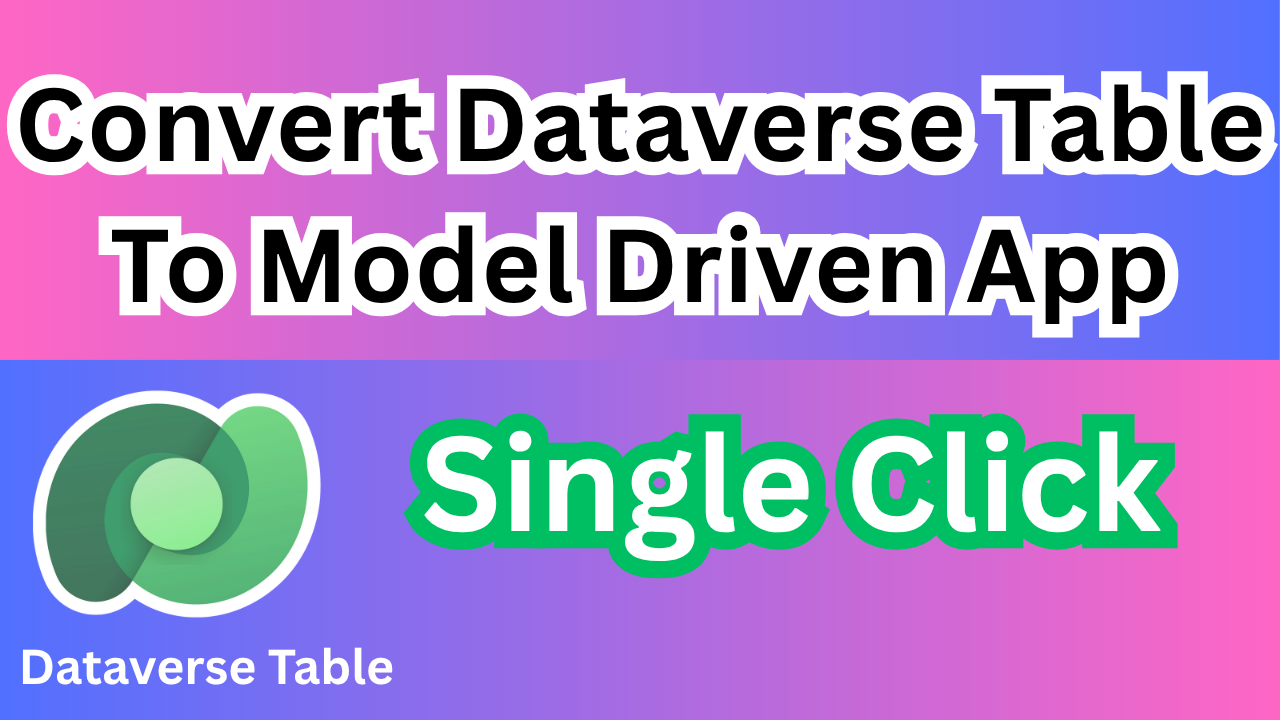
1 thought on “POWER APPS INTERVIEW QUESTIONS 2025”